Staying organized as a caregiver
Caregivers field a lot of information. It can be challenging to keep up with dates, medications, and other details.
Organizational tools
Use a calendar
Whether it's on your mobile device or just a calendar in a notebook, having a resource to track those important dates is invaluable.
Get a notebook
You'll need a place for notes and important information. Mobile apps like Evernote, Google Keep, or OneNote are useful. Paper notebooks are perfectly fine, too.
Keep your contacts together
Add important contacts as "Favorites" in your phone Cluster medical-related contacts together with a prefix such as "Med" Bookmark links to health portals
File medical bills carefully
Use an expanding file folder to separate each bill by provider. Attach the "Explanation of Benefits" from your insurance company to these bills and make sure the amounts due match.
Give technology a try
There are several apps that can help you manage healthcare information. Try this video to learn about the most useful ones.
Questions
Sometimes questions come to you in the middle of the night, so keep a notebook next to your bed to write them down. This helps you get back to sleep, easing your mind that you won’t forget the next day.
Expect the unexpected
You will have a general guide for a treatment plan, but it’s normal to face unexpected changes. No matter how organized you are, disruptions are inevitable. Expecting these changes will allow you to be more flexible.

Managing medications
- Make a list of the medicines your loved one takes, along with dosages and schedules.
- Get a container to keep all medications together in a safe place.

Meal planning
- Use grocery pick-up or delivery services to save you time and energy
- Make meals ahead of time – you will be grateful to have dinner ready when at the end of a long day

Schedule time for yourself
We can't say it enough. Taking care of yourself is essential to your role as a caregiver. If you're emotionally and physically exhausted, you have nothing left to give to others.
Set a time each day for you to do something you enjoy – it can be a 15 minute walk or a day out with friends. No matter the activity, it will fuel your tank.
Related reading for caregivers
Caregiver stress and burnoutTop resources

Christy Williams: Biomarker testing leads to successful treatment
Statistics suggested that Christy’s odds of survival were grim, so she leaned into her faith and kept a positive outlook. She tried to control what she could. And, critically, she received biomarker testing.
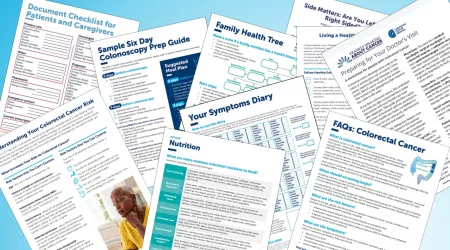
Colorectal cancer resources for learning and sharing
Whether personally impacted by colorectal cancer (CRC), supporting a loved one, or dedicated to educating and empowering others, these downloadable and printable resources can help.

Don Shippey: from stage IV to six years cancer-free after receiving HAI pump
Don Shippey was 55 years old in 2016 when he decided he’d been putting off his colonoscopy long enough.





